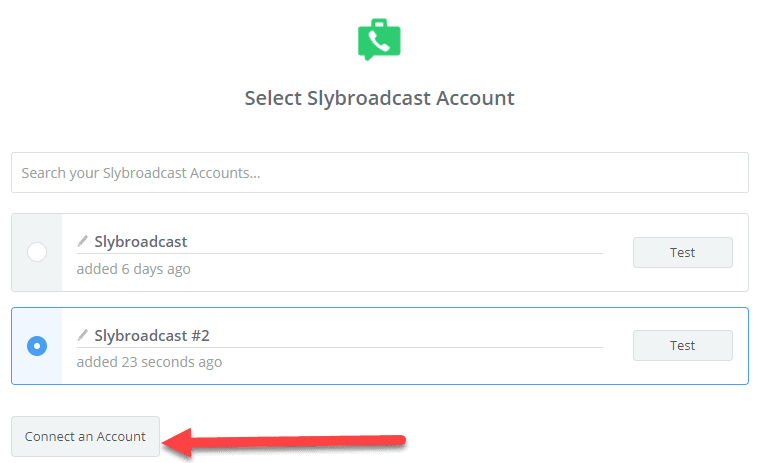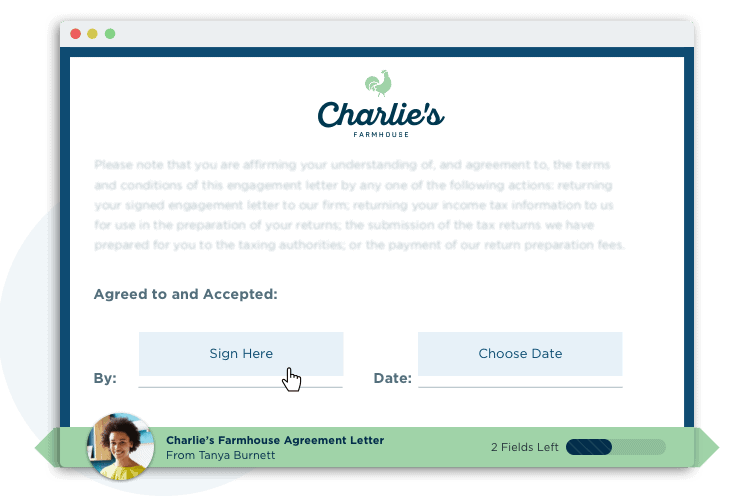Podio is a powerful work management platform that offers a wide range of tools to help businesses streamline their processes and improve their workflows. One of the most valuable features of Podio is its ability to create automated follow-up drip sequences, which can help businesses save time and improve efficiency.
Follow-up drip sequences allow you to create a series of automated messages that are sent to your contacts at regular intervals. These messages can be tailored to your specific needs and can be used for a wide variety of purposes, such as sales and marketing, customer service, and more.
To create a follow-up drip sequence in Podio, you’ll need to start by creating a new app. Once you’ve created your app, you can add fields to collect the information you need from your contacts. This could include their name, email address, phone number, and more.
Once you’ve set up your app and added your fields, you can create a series of tasks that will be triggered based on certain criteria. For example, you could set up a task to be triggered when a contact signs up for your newsletter, or when they make a purchase from your website.
Each task in your follow-up drip sequence can be customized with its own set of fields, messages, and triggers. You can use this flexibility to create a tailored sequence that meets your specific needs, and you can set up triggers to ensure that your messages are sent at the right time.
With Podio follow-up drip sequences, you can automate your follow-up process and free up your time to focus on other important tasks. Whether you’re using it for sales and marketing, customer service, or something else, a well-designed follow-up sequence can help you improve your efficiency and get more done in less time.
Integrate it with your existing tools
Texting tools
Here are some Texting tools that can be integrated with Podio Follow-up Drip Sequences to enhance its functionality:
- Twilio: A cloud communications platform that provides APIs for building messaging and voice applications. You can use Twilio to send and receive SMS messages within Podio follow-up drip sequences.
- Plivo: A cloud communications platform that provides APIs for building messaging and voice applications. You can use Plivo to send and receive SMS messages within Podio follow-up drip sequences.
- ClickSend: A cloud-based communication platform that allows you to send SMS messages, voice calls, emails, and more. You can use ClickSend to send SMS messages within Podio follow-up drip sequences.
- CallRail: CallRail Texting in Podio is a feature that enables businesses to send and receive SMS messages directly within their Podio account using CallRail’s SMS capabilities. This integration can help businesses streamline their communication process and manage all customer interactions in one central location.
- smrtPhone: smrtPhone is a cloud-based communication platform that offers a business phone system, texting, and call tracking. Businesses can manage all customer interactions in one location and optimize their marketing campaigns with advanced reporting features. It’s a useful tool to streamline communication and improve the customer experience.
- Roor: With this integration Podio provides advanced features such as automatic call forwarding, customizable SMS templates, and real-time notifications to help businesses optimize their customer engagement and improve their workflow.
By integrating Podio Follow-up Drip Sequences with SMS tools, you can create customized messaging campaigns and automate follow-up tasks using SMS messages. This can be especially useful for businesses that want to reach customers or prospects on-the-go, or in situations where email may not be the most effective communication channel.
Emailing in Podio
Podio’s native email integration allows users to send and receive emails directly within their Podio account. This integration works with any email provider that supports IMAP and SMTP protocols, including Gmail, Outlook, and Yahoo. Podio’s email integration allows users to attach files, track email threads, and create custom email templates. Additionally, Podio’s automation features can be used to trigger follow-up emails and reminders based on specific criteria, making it easier to manage email campaigns and improve customer engagement.
VoiceMails tools
Podio doesn’t have a native voicemail integration, but it can be connected to other tools that offer voicemail capabilities. Slybroadcast is a ringless voicemail service that can be integrated with Podio’s automation features to create follow-up voicemail sequences. By integrating Slybroadcast with Podio, businesses can automate their voicemail campaigns and create custom follow-up sequences that are triggered based on specific criteria. This integration can help businesses streamline their communication process, improve customer engagement, and increase the effectiveness of their marketing campaigns.
Do let me know if you want a system like this OR if you have any doubt related to it. I would be more than happy to assist you.
Thank you!