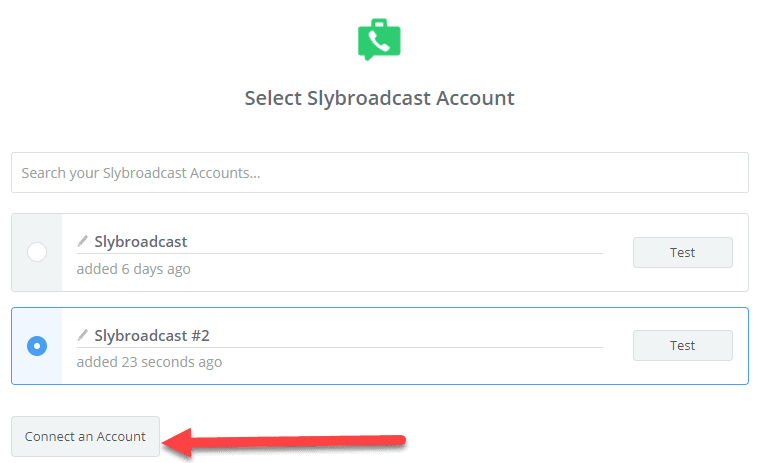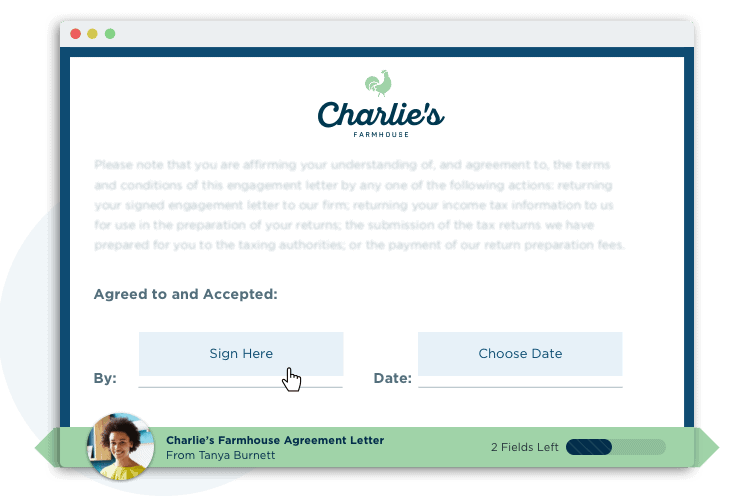Generating contracts can be a tedious task, especially when you have to manually enter all the information from your Podio workspace into the contract template. But, with the help of Zapier, you can easily automate this process and generate contracts with just a few clicks.
How to Integrate?
To get started, you will need to create a contract template using your preferred tool(For ex Google Doc). Once you have the template, you can use Zapier to populate it with the information from your Podio workspace. Here’s how:
- Create a new Zap in Zapier and choose Podio as the trigger app.
- Select the “New Item in View” trigger and connect your Podio account.
- Choose the Podio workspace and view that contains the information you want to use in your contract.
- Test the trigger and make sure it’s pulling the correct data.
- Next, add an action app and select your preferred contract tool.
- Choose the “Create Document from Template” action and connect your account.
- Select the contract template you created earlier and map the fields from your Podio workspace to the corresponding fields in the template.
- Test the action and make sure the contract is generated correctly.
- Finally, turn on the Zap and let it work its magic!
By automating the contract generation process, you can save time and reduce errors. Plus, you can easily customize your contract templates to match your business needs and branding.
Overall, using Zapier to generate contracts in Podio is a simple and effective way to streamline your workflow and improve your productivity. Give it a try and see how it can benefit your business.
Do let me know if you want a system like this OR if you have any doubt related to it. I would be more than happy to assist you.
Thank you!