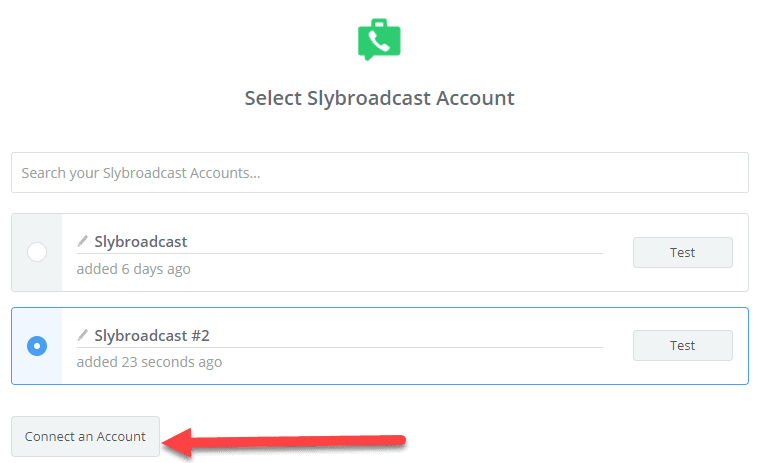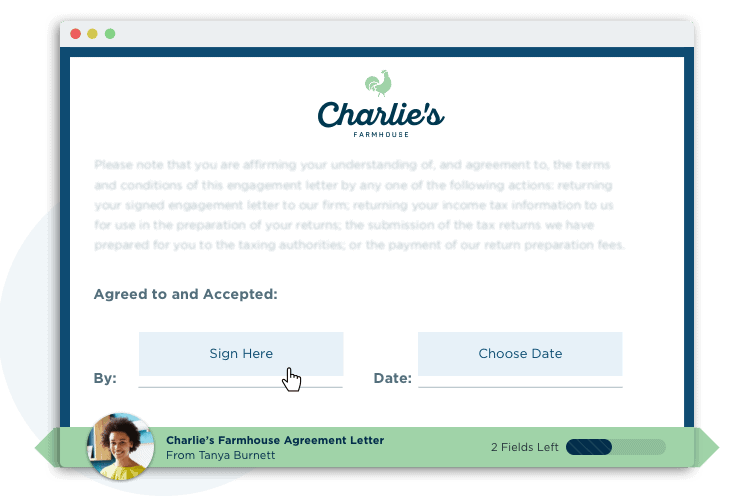As of my last knowledge update in January 2022, Zillow does not provide a public API for accessing their data. We have an alternate for this i.e AttomData. Please watch the video by clicking the link.
Maximizing efficiency and making informed decisions are key in today’s real estate market. By integrating Zillow’s real estate data into your Podio workflow, you can achieve just that. In this guide, we’ll show you how to retrieve Zillow information into Podio via API.
If you have a Real Estate business, that I think you already know Zillow plays an important role in it. Those who don’t know, in summary, we can say that Zillow is a service that helps you provide information about a property like last sold date, sold price, zestimate value, bedrooms, bathrooms, sqft and much more information. I think all the REI uses this tool as its easy to use and gives valuable information about a property. For that, you need nothing but just a Zillow account and there you will get the ZW-SID (a unique Zillow ID that uses to call the API’s). That’s all.
How to Integrate Podio with Zillow
We can integrate Zillow with the application’s by calling their API’s with ZW-SID. To integrate Zillow with Podio I have made a flow inside Globiflow that calls the Zillow API and gets the response from there and then parses the data and saves it to the respective fields of the Podio app.
Step 1: Get a Zillow Web Services ID (ZWSID)
Before accessing Zillow’s API, you need to get a Zillow Web Services ID (ZWSID), a unique identifier. Apply for one by following instructions on the Zillow Developer Network website.
Step 2: Choose Data to Retrieve
Using Zillow’s API documentation, determine the data you want to retrieve, such as property details, home values, rental data, etc.
Step 3: Create Podio App & Add Fields
Create a new app in Podio to store the data you’ll retrieve. Ensure to add fields for specific data you want to retrieve, e.g. property address, Zillow home value, etc.
Step 4: Retrieve & Display Zillow API Data in Podio
Use Zillow API to retrieve data, following instructions carefully. Display the data in your Podio app for easy access.
Step 5: Automate Data Pulling
Finally, automate the data pulling process by using Podio’s API to schedule regular updates. This way, you’ll always have access to the latest information.
By following these steps, you can integrate Zillow’s real estate data into your Podio workflow, improving efficiency and allowing for informed decision making. Stay ahead of the game with real-time access to accurate information. You can watch the video that shows how does the flow work, and on what event you can call the API’s, how can we parse the data from the response and things like that.
Do let me know if you want a system like this OR if you have any doubt related to it. I would be more than happy to assist you.
Additionally, if you're interested in discovering how to incorporate Zillow links into the Podio App, be sure to check out this blog.
Thank you!